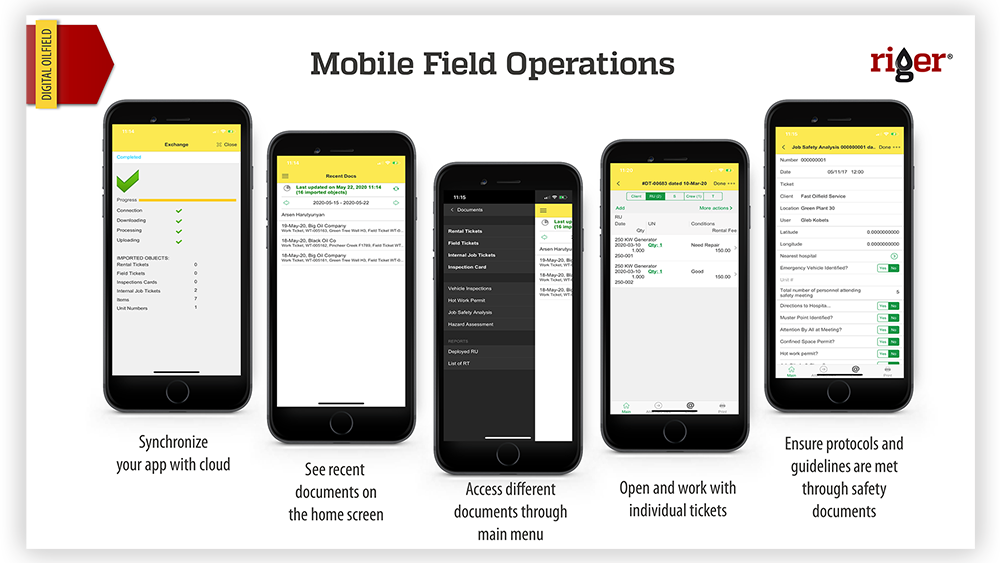See How With RigER You Can:
Manage Equipment Rental Operations
- Generate Oilfield Rental Invoices in 24 hours!
- Know Where your Rental Fleet and Field Team is
- Schedule Oilfield Service Instantly
- Dispatch Rental Fleet Faster
Be Always in Control
- See Full Picture and Make Data-driven Decisions
- Streamline Business Processes and Supporting Documentation
- Solve Business Challenges (Sales, Service, Revenue)
- Analyse Performance on Ongoing Basis